Monday, April 19: The Scribbler
IN THE BEGINNING WAS THE WORD PROCESSOR1
by James Lincoln Warren
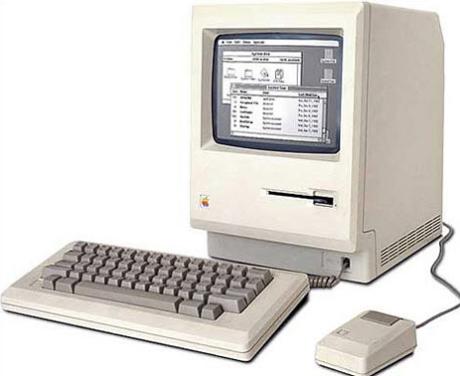
A carpenter is only as good as his tools.
The first time I ever got to play with a consumer-oriented computer was in 1985, when I was at the U.S Navy’s Department Head School in Newport, RI. One of my colleagues, Dave Rodgers, had two, count ’em, two, Apples, a IIc and a IIe. He let me play with his, and when I decided to buy my own, he recommended I purchase Apple’s new wonder machine, a Macintosh. So I did.
My Mac had a total of 128K memory and no hard drive, and a small black and white monitor built in. (In those days, computers did not yet come with hard drives, and even access to the internet was through CompuServe or AOL.) It did, however, come with a couple of 3.5″ floppy disks—the Apple II still used the old 5.25″ floppies—with application software. One of the applications was called Write, and was my first introduction to the miraculous concept of Word Processing. Before getting my Mac, I had always used a typewriter. And erasable bond paper.
With all the features, especially the ability to edit before printing, I found myself immediately hooked, and I never used a typewriter again if I could help it. (I was so taken with my machine that I wrote a novel using it.) But in the Navy, I had to use a PC, and the first word processor I had to learn for the different architecture was WordStar v.3.0. At the time, it was the dominant word processor in the market, but I hated it. I swore I would never abandon my Mac.
But reality intervened. When I got out of the service, I switched to the PC architecture because my wife used a PC at work, and we needed our computer to be compatible with it for those rare occasions when she brought work home, and I’ve been a PC guy ever since. But all was not lost. At the Law Offices of Clausen and Campbell, where my wife was an attorney, the word processor they used was WordPerfect 4.2. In contrast to WordStar, this program was a delight, fast, stable, and easy to use. I stuck with it through WordPerfect 6.0, which was the first WYSIWYG (“what you see is what you get”, meaning it used a graphical user interface) version of WP. This was not such a great program, but the WP folks (this was before they were bought out by Corel) were having their butts kicked by the new Microsoft Word v.6, and they needed to imitate the Microsoft WYSIWYG features to remain competitive.
Although I had quit the active duty Navy at the end of 1987, I retained my reserve commission for another 13 years, and eventually, through Windows 95 and its successors, Word became the USN standard. I finally buckled down and got MS Word sometime in the 90s, a program that I hated but needed for compatibility purposes. Lo, these many moons later, I still use a version of Word, but I no longer feel obligated to get the latest version—mine is Word 2002, and it does all I demand of it, especially after I lobotimized almost all of its irritating “AutoCorrect” features.
But I never really got over my dislike for it, at least not all the way. Since I’m a writer, and since the advent of huge hard drive storage capacity, I decided that One Word Processor Is Not Enough. So although Word is still my primary word processor, I actually have several of them, and you know what? I use all of them. Not all the time, but I do. And here they are.
This was the last text-and-keyboard driven version of WP, and still the best. Some folks regard it as the best word processor of all time. It takes a ridiculously small amount of memory to run, less than a gigabyte, and it still has virtually all the functionality of contemporary word processors. You can use a mouse with it if you want to, but it’s not necessary, and actually easier without it, as long as you remember all the simple keyboard commands—and they aren’t all that challenging. To be honest, though, the only reason I still have it on my machine is out of sentiment, but even so, every few months or so I fire it up.
Word 2002
This is my workhorse. I was one of the beta testers for Word 2007, and that’s the main reason I use Word 2002.
This is a word processor specifically designed for writing fiction, particularly for writing novels. It’s really very well designed, especially with all its outlining features—a window on the right of the text entry screen lists section, chapter, and plot point headings and can be used for quick navigation. Another window at the bottom of the screen is for keeping notes on everything from story structure to characters.
The only problem I have with it is that it’s not as versatile as it should be when it comes to formatting certain things—for example, it has a feature where it will insert markers for separate sections if you put in two carriage returns. This is convenient feature, since most writers’ submission guidelines will instruct you to separate sections with some sort of marker, usually three consecutive pound signs (###). The trouble is that it will insert the markers every time you enter two carriage returns—so you can’t separate text inserted into the narrative, like a poem or a blocked-off section of something else, without the program tossing in those markers. (You, can, however, turn off the markers entirely.)
Its design is so well thought out, though, that whenever I am working on a novel or an idea for a novel, it’s my choice.
It hasn’t been updated since 2007, but it is still widely available.
I first learned of Open Office back in the 90s, when I had partitioned my laptop’s hard drive for a Linux installation and was looking for an office suite to run on it. A fellow Naval Reservist directed me to Sun Microsystems’ free open source office suite for download, and that’s all she wrote. That was v.1.0.
It didn’t take me long to download the Windows version, something I have continued to do ever since the loathsome application of planned obsolescence to Microsoft Office made updating Excel—the spreadsheet I’d been using since its standalone DOS days in the 1980s—prohibitively expensive. Open Office does everything that Microsoft Office does, and it’s free. Including allowing me to watch all those sappy PowerPoint presentations I get sent by email.
Their word processor is called Writer, and the only reason I still use Word instead of Writer is because I have massaged my installation of Word to the point where it’s like a comfortable old pair of broken-in boots, and doing the same thing to Writer just wouldn’t be worth the effort. But whenever somebody I know gets a new PC, I tell them to download Open Office and forget about Microsoft.
I am not a screenwriter, but I fiddle with the format whenever I have writer’s block—which thankfully, I haven’t had in a long time. Screenwriter is by far the easiest to use dedicated screenwriting software and has the most powerful and accessible features. And it’s fun to use. (If you want something free, you might try Celtx, which is very popular among aspiring screenwriters here in L.A.—but it is not the professional standard for any of the “pre-production” tasks it is designed to address—but did I mention that it’s free?)
Final Draft is the de facto standard for screenwriting software in Hollywood, mainly because of some deal that some studio made with its publisher several years ago—but I don’t know any professional screenwriter, and I know quite a few, who prefers it to Screenwriter. I have it for the same reason they do, to wit, because for better or worse it is the standard. And I got a great deal on it.
Visual Typewriter is a typewriter simulator for Windows. And that’s exactly what it is. It clacks and dings and acts exactly like an old manual typewriter. (It also displays a typewriter as its interface.) I wouldn’t use it for anything serious, but it’s a lot of fun for those of use who learned our craft on an ancient Underwood, Royal, or Olympia.
- Irreverent title offered with abject apologies to the Gospel According to St. John. [↩]
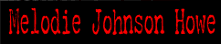
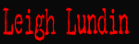
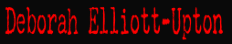
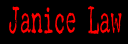
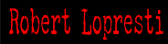
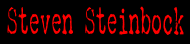
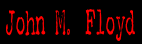
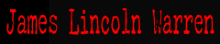









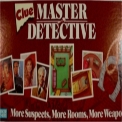


I agree: OpenOffice (also NeoOffice for Mac) has features MS Office doesn’t have, including a (free) full-fledged drawing program.
Speaking of free, besides OpenOffice for Windows, Unix, and Mac, and AbiWord for Windows and Mac, readers can get IBM’s Lotus Symphony for Windows and Mac for gratis:
http://symphony.lotus.com/software/lotus/symphony/
>I lobotimized almost all of its irritating “AutoCorrect” features.
Amen.
Great title. Your comments on the Navy reminded me that the National Archives tries to get a copy of every software program available in the U.S. Their assumption is that, no matter how clumsy or obscure a program is, SOME federal agency will have used it for their records, and the NA needs to be able to store and access them.
Your title is also (knowingly or not) a tip to novelist Neal Stephenson’s famous article In the Beginning there was the Command Line.
I was also a WordPerfect devotee, and I still miss “Reveal Codes.”
There’s another cool “distraction free” word processor called Write Moneky. It touts itself as Zenware “for full screen distraction free creative writing. No whistles and bells, just empty screen, you and your words.“
Oops. That was supposed to be Write Monkey rather than Write Moneky. But you probably figured that out.
Three cheers for progress and for the info you’ve shared.
I was saddled with OpenOffice when I had my new computer repaired (the drive had gone blooey!) Am learning how to use it! Thanks for the encouraging (and processed) words!