Wednesday, August 10: Tune It Or Die!
AN HOUR IN PURGATORY
by Rob Lopresti
Ladies and gentlemen, we may see a world record set here today. Mr. Lopresti is attempting to squeeze a fourth weekly blog entry out of a single week of vacation. The smart money says it can’t be done. The dumb money has already been spent on lottery tickets. Watch closely, he has nothing up his sleeves.
As you may have heard, we recently took a vacation. My wife spent most of the week on music lessons and I spent the time writing fiction. And we had a lovely time; thanks for asking.
But now I’m back home and it’s time for the most satisfying part. I get to copy the stories I wrote and the stories I edited onto my main computer and print them out for future tinkering.
No problemo. I crank up the laptop I took on vacation and copy all the files I touched in the last week onto my flash drive. Then I stick the flash drive into my desktop machine and copy away.
Next step: print each of the files. This goes swimmingly until I get to the last one (and yes, I know it is a cliché that the problem is on the last file, but that’s what happened. Don’t blame me, blame reality.)
The last file was called DEVIL, which was the first word of the story title. Oddly appropriate.
I opened DEVIL and up comes . . . a story called (cue the irony1 police) THE ONE THAT GOT AWAY.
Uh oh. That’s not good.
Every notebook or netbook computer I have ever owned has had weird eccentricities. I now remember that one of this particular machine’s charms is that occasionally when you change directories and try to save a file it offers you the title of the last file you used there. So when I revised THE ONE it went into the DEVIL file and erased it.
Okay, no need to panic. I always make copies. I opened my backup file, cleverly titled DEVIL2, and there is—THE ONE THAT GOT AWAY.
Son of a green goat.
Let’s think this through. I essentially erased both versions of DEVIL on the laptop. Then I copied the wrong files to my flash drive—erasing perfectly good versions of the story which I had carefully stored there. Then I had copied the damned files to my main computer, thereby killing the versions that were on that one.
Houston, we have a problem.
I wrote the first draft of DEVIL in 2009 and have been tinkering with it ever since. I have always said I am a rewriter, not a writer, but that does not mean I could or want to rewrite the whole story again from scratch.
Panic is definitely becoming an option. Think, think. Think thinkity think.
Okay, I have a netbook computer I sometimes use. Let’s see if there a copy there. Crank that one up.
And there it is. The date is from April, which means I have lost a few cycles of revision, but that is small potatoes. Compared to what I thought I was facing, that is, in fact, spuds of microscopic size.
The next day I had a brainstorm. I had recently purchased an external drive! I plugged it in and changed my back-up. The copy of DEVIL was the same April one. Okay, I’m still ahead of the game.
So what have we learned today, kiddos?
Back up your files.
Back up your back-ups.
Some of your back-ups should be to different directories.
Some of your back-ups should be to different computers.
Don’t automatically accept file titles your computer offers you.
If you have several copies of a file (and you should) don’t copy them all to the same place at the same time.
Get an external drive and use it regularly.
And, above all, don’t let your deal go down till your last gold dollar is gone.
- For those who are about to write to tell me that this is not what irony means, look up situational irony. [↩]
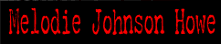
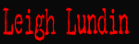
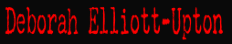
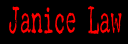
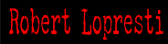
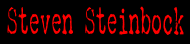
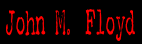
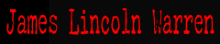









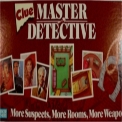



Isn’t it just ducky that when you try to erase something it gets sent to bulk up the recycle folder, but when you try save something on top of something else you don’t get anything but a warning that there’s already a file of that name? The solution is undoubtedly already available – something that saves versions and has an option to fill the screen with a big red message THE FILE YOU ARE TRYING TO SAVE DOES NOT APPEAR TO BE A VERSION OF Sitting_Duck. PRESS ANY KEY TO DELETE BOTH.
Zeke… (laughing) You’ve been visiting Tyukanov’s Purgatory, haven’t you.
Note: Newer versions of Windows and MacOS have decent backup programs… but only if you set them up and use them. Mac folks are long used to external drives and I highly recommend them to PC people.
I’m glad to hear I’m not the only one who does that kind of thing.
I think one of the Rules of the Universe is that users never back up files as they should until they actually lose a file that’s really important, or at least think they might have lost it. That can be a great incentive.
Owwwwch! The eerie limbo of the file zone! Been there! Done that!
Call me paranoiac. I have six backup copies of everything (all external).