Monday, December 1: The Scribbler
THESAURUS REX
by James Lincoln Warren
If you’re like me, you spend a lot of time looking for le mot juste—I only know one writer (whose lucid prose I greatly admire) who claims to never use a thesaurus. I honestly don’t know how many books I have on words and usage, but there are quite a few. I do know that I have four thesauri on the bookshelf and that I use every one of them: Roget’s International Thesaurus 3rd Edition, Roget’s Super Thesaurus, the Oxford Thesaurus, and Rodale’s The Synonym Finder.
But (to yield yet once more in this space to the vanity of confession) I don’t use them when I’m typing. There is nothing more awkward than having a reference book open on your lap when the spirit has seized you and you’re trying put words down as fast as you can tap the keyboard. All right, I admit it, there are things you can have on your lap when you are trying to type that are even more awkward than reference books, but let’s not take that detour. The point I’m trying to make is that there are alternatives to actually having to look things up in a large unwieldy book.
I have the CD-ROM version of my Bible, the Oxford English Dictionary, installed on my computer’s hard drive. I also have one of those print copies that require the use of a magnifying glass to read, but I much prefer the one on my computer. It is certainly a godsend when I’m writing.
It was not a stretch, therefore, for me to seek a good thesaurus program. The included thesaurus functions in popular word processing software, particularly Microsoft Word, are virtually useless, intended for the kind of “writer” whose vocabulary has not advanced beyond a few thousand words. The sort of reader whose lips move when they read.
Here’s an example. Try the thesaurus function on the word “bloody” in MS Word. Here’s what you get:
Not very helpful, is it? Especially if you’re using the word in its English slang sense as an expletive.
Clearly you can’t rely on Microsoft Word alone.
I’ve been looking for the perfect computerized thesaurus for years. I have five criteria:
- 1. The thesaurus must be thorough.
2. The cost must be comparable with other writing software.
3. The program must be usable when not on-line, i.e., available even if the internet is not.
4. The program must be a stand-alone program that works independently of a specific word processor.1
5. It must be implemented for Windows.2
I’ve never found the perfect thesaurus program, but I have found three good alternatives (and lots of lousy ones). Only you can judge which, if any, suit your purposes.
I. iFinger Search Engine and The New Oxford Thesaurus of the English Language
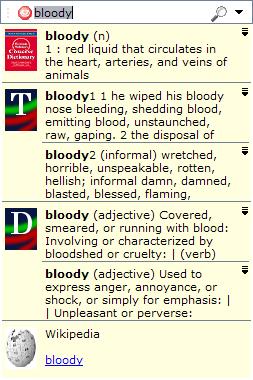 My favorite among the three discussed herein, iFinger is a dictionary program accessed by double-clicking words in your text document. Depending on which dictionaries you have purchased from iFinger, you can get several results. At right, you see results from the three dictionaries I have installed on iFinger: the Merriam-Webster Concise Dictionary, the New Oxford Thesaurus of the English Language, and the Oxford Dictionary of English3. I rarely use the two dictionaries themselves, particularly since I have access to the OED, but they’re useful adjuncts to the thesaurus, which I use constantly. (The Wikipedia entry at bottom is included as a feature in the base iFinger software.) The iFinger window pops up in the upper right corner of your monitor.
My favorite among the three discussed herein, iFinger is a dictionary program accessed by double-clicking words in your text document. Depending on which dictionaries you have purchased from iFinger, you can get several results. At right, you see results from the three dictionaries I have installed on iFinger: the Merriam-Webster Concise Dictionary, the New Oxford Thesaurus of the English Language, and the Oxford Dictionary of English3. I rarely use the two dictionaries themselves, particularly since I have access to the OED, but they’re useful adjuncts to the thesaurus, which I use constantly. (The Wikipedia entry at bottom is included as a feature in the base iFinger software.) The iFinger window pops up in the upper right corner of your monitor.
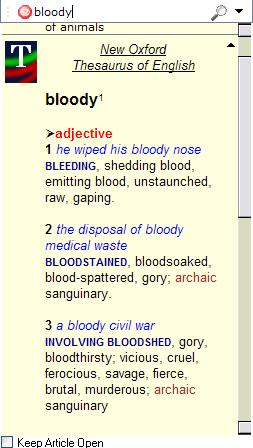 Here’s what the thesaurus shows when it’s expanded, done by clicking on the little down arrow in the upper right corner of each of the entries. You can read the literal synonyms in the illustration, but for the slang usage (or as the thesaurus refers to it, “bloody2”), the following are listed: (informal) wretched, horrible, unspeakable, rotten, hellish; (informal) damn, damned, blasted, blessed, flaming, precious, confounded, (Brit. informal) flipping, blinking, blooming, bleeding, effing, chuffing; (Brit. informal, dated) bally, ruddy, deuced; (vulgar slang) fucking, frigging, (Irish vulgar slang) fecking.
Here’s what the thesaurus shows when it’s expanded, done by clicking on the little down arrow in the upper right corner of each of the entries. You can read the literal synonyms in the illustration, but for the slang usage (or as the thesaurus refers to it, “bloody2”), the following are listed: (informal) wretched, horrible, unspeakable, rotten, hellish; (informal) damn, damned, blasted, blessed, flaming, precious, confounded, (Brit. informal) flipping, blinking, blooming, bleeding, effing, chuffing; (Brit. informal, dated) bally, ruddy, deuced; (vulgar slang) fucking, frigging, (Irish vulgar slang) fecking.
To replace a word in your document, you need to copy it to the clipboard and then paste it over the word it’s replacing. This isn’t quite as convenient as the single-click method used by Word’s internal thesaurus and most other thesaurus software. But the real problem with iFinger is its high price. The iFinger version of The New Oxford Thesaurus of the English Language is about $43.00 and the iFinger search engine, which used to be free, now costs over $27.00. In other words, just the thesaurus and software will put you out more than $70.00, and more if you add other dictionaries. 4
The Merriam-Webster Collegiate Thesaurus is also available for iFinger. At about $33.00, it’s less expensive than the New Oxford Thesaurus, but it offers considerably less complete coverage.
II. WordWeb Pro
At only $29.00 for a single user license, WordWeb Pro is much more economic.
WordWeb Pro is a combination dictionary/thesaurus, which functionally makes it similar to the way I have iFinger set up on my computer. Strangely, though, it has two different listings, accessed by tabs, for related words: “Synonyms” and “Similar”. The example shows the listing under “Similar”, to which may added sanguineous, unmerciful, unmitigated, and violent, which are visible if you scroll down. Under “Synonyms”, the following words are displayed: all-fired, crashing, damn, flaming, and freaking.
Clearly not as comprehensive as The New Oxford Thesaurus of the English Language, but like the imbedded thesaurus in Microsoft Word, WordWeb Pro is progressive: if you double-click on “damn” in the list of similar words, whole new definitions and lists come up with even more words.
III. ThinkMap Virtual Thesaurus
ThinkMap Visual Thesaurus is the most recent of these programs and by far the slickest in terms of its interface. Its display shows words as a network: synonyms are shown as nodes attached to the word being checked.
Its results are almost identical to WordWeb Pro’s, which suggests to me that both were derived from the same public domain thesauri. Like WordWeb Pro, it lists alternative words and lists definitions. It is also progressive: if you click on a word’s node, a new search on that particular word is displayed. The stand-alone version costs $39.95, with an additional $5.00 shipping charge for a CD-ROM if you elect not to install the downloadable version.
Lastly, let me emphasize that no computer program is going to completely supplant your battered thesauri on the bookshelf, at least not yet, even though the entire text of The New Oxford Thesaurus is included in the iFinger version—fine, but the Oxford Thesaurus is not Roget, and Roget isn’t Rodale. The benefit of having a good thesaurus on your computer is one of convenience, not one of comprehensiveness. There are still times when I have to get up from the word processor and open a book to find the word I want. Anyway, the best writing is done while staring out the window, not when clattering away on a keyboard.
- One of the programs discussed, ThinkMap Virtual Thesaurus, is available as both a stand-alone application and as an internet subscription service. My comments apply only to the stand-alone program. An annual subscription to the Visual Thesaurus “Online Version” is $12.95, and comes with some questionable benefits like free access to upgrades and beta versions; a monthly subscription is $2.95. [↩]
- Of the three programs I discuss, ThinkMap Visual Thesaurus is also available for Macintosh. [↩]
- This is not remotely the same thing as the Oxford English Dictionary. The Oxford Dictionary of English is a single-volume desk reference, similar to a good American college dictionary. [↩]
- iFinger’s great strength is bilingual dictionaries for European languages, although there are many other excellent reference books available as well. [↩]
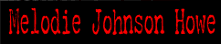
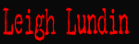
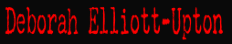
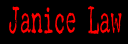
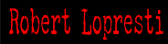
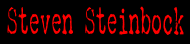
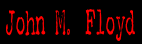
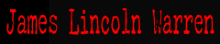









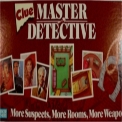


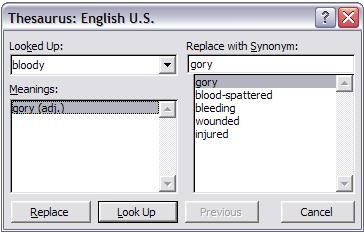
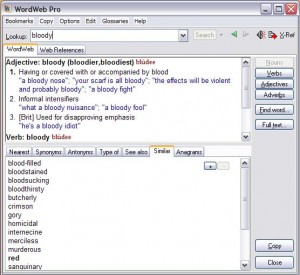
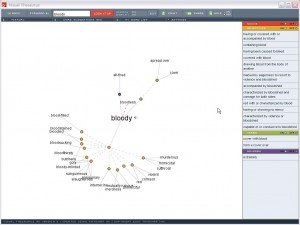
There used to be a Macintosh product called Thesaurus Rex.
The American Heritage Electronic Dictionary was perhaps the first meaningful (now there’s a loaded use) dictionaries/thesauri available for personal computers, with editions as high as 200,000 words. They carved out a place while other publishers assumed personal computer were no more than a passing fad.
Even after Merriam-Webster and a couple of others discovered computers were here to stay, AHED search features remained more powerful and considerably faster. They abandoned the Macintosh platform back in the 1990s but I keep a copy on my computer to supplement other references, although I have to run it in emulation mode under OS-X.
I don’t know how AHED on Windows compares today, other than to note it powers bartleby.com, which doesn’t carry the search features I greatly admired.
In particular, they had a feature called Word Hunter which allowed you to ‘feel’ your way toward a word, as you added descriptors and similar words until it isolated the word you were looking for. I suppose you might call that a primitive type of artificial intelligence, but still not as good as having a scholar around that you can say, “Hey, I’m looking for a word that sort of means…”
There’s another quirky thesaurus I keep keep on my Mac and it’s free from Nisus. (Nisus has the coolest icon, although it was much more dramatic when it was in glossy black rather than powder blue.) It treats associated words like a tree structure but mapped with an interface reminiscent of a Windows file open dialogue box.
I use ‘quirky’ deliberately, because it sometimes doesn’t give you what you expect but often provides the unexpected which is sometimes exactly what you want.
Thanks for the tip about ThinkMap Visual Thesaurus, James. Christmas is coming.
Once again you have left me in a state of disbelief. You really have four of them plus others online? I am going to read a few of your stories again to see if I can tell when you used one, or even four.
Somewhere in this room there is a thesaurus but I have lost track of it. I do, however, have a Merriam-Webster thesaurus on my computer. It comes in handy during senior moments, which seem to occur quite often these days. I use it when a word won’t come to my and after three or four hits it usually pops up. For example, when the name of a four-legged animal with a tail won’t come to mind I check the thesaurus. A couple of minutes later, there it is – a dog!
You really have four of them plus others online?
(Blushing madly) Yes, I do.