Sunday, June 3 : The A.D.D. Detective
SEND MONEY: from TYPING to TYPOGRAPHY
by Leigh Lundin
One of my favorite people is Micheline, who lives just north of Paris. In eMails, we once talked about my “sending money”, actually a reference to monetary symbols such as the euro (pronounced UR-oh without an Americanized Y sound). Micheline uses a Windows machine which requires a byzantine hexadecimal combination to bring up such characters. However, I can use my Macintosh to send her €, £, ¥ and ¢ symbols, which she can copy and paste into other documents.
Recently, I read a punctuation posting on the Dell Publishing (Ellery Queen/Alfred Hitchcock) web site about the use of ellipses, dashes, and other symbols, which set me thinking about creating this article for new writers.
Definitions: An ellipsis is not three periods (full-stops) nor is a dash one or even two hyphens. They are individual typography symbols. Savvy publishers use scripts (a kind of program) to convert between typewriter equivalents and publishable text, but you can polish your manuscript by using true typographic symbols. Moreover, if you want to use symbols not found on a typewriter keyboard (including ligatures and diacriticals), you can gain full control over your printed page by learning how to access them.
The Macintosh has the advantage of a history of typography and is used by numerous publishers, including Dell. The Mac uses an extra “option” key (slightly akin to the ALT key) and extra smarts to accomplish its magic. For example, ligatures and the diacriticals that appear in the French titles in the latter half of this column are pecked out using the option key. That is, the é character is formed by holding down the option key, typing an e, and then e again. A Spanish ñ is produced by pressing the option key and tapping the n, and then n again.
But, to return to our punctuation, it occurred to me that I could give away money (symbolically) to anyone who wants it. Following are a few of the more useful symbols and punctuation.
€ euro
£ pound sterling
¢ cent sign
§ section
¶ paragraph
© copyright
… ellipsis
– n dash (short)
— m dash (wide)
n space (short, non-breaking)
m space (wide, non-breaking)
† dagger
‡ double dagger
° degree
¿ Spanish question mark
But wait, what if you’re not seeing the symbols as promised? You might be experiencing one of the following problems:
- Your browser may not recognize special characters.
- Your browser may not be using a UniCode font.
- The upload of this column might not have converted correctly to HTML.
In any case, James has stored a ZIP file which you can download here.
D-I-Y
If you have a Mac and want to access symbols yourself, your normally press and hold the option key (opt) and then type the underlying character. For example, an n-dash (–) can be had by pressing OPTION and typing a hyphen, or a true m-dash (—) by keying OPTION, SHIFT and then hyphen.
Unless you have a foreign keyboard, non-standard characters aren’t generally etched into the keys. Usually, there’s a kind of logic to the key combinations, but it’s helpful to have a sort of map, such as the Key Caps desk accessory that shipped with the earliest Macs. Also useful is a “widget” called CharacterPal which can be found here.
If you have Windows, it is possible to evoke most of these characters by employing absurd hexadecimal combinations if you know the codes. However, if you are using Microsoft Word, there’s an easier way as long as you’re in the program. You can get at special characters through the Word menu INSERT > SYMBOL, which brings up a display box allowing you to pick and choose.
Punctuation Style
The Chicago Manual of Style and others that once were freely available on the web are now by subscription only, so hang on to your old guides. When it comes to books, I keep at least two, my ancient The Elements of Style (William Strunk & E. B. White) for substance, and The New Well-Tempered Sentence (Karen Gordon) for, er, style. The latter is an attractive book if a little fuzzy on occasional details.
Not only are there minor differences between European and American suggested styles, but differences within the US academic community. For the new writer, following are a few guidelines to keep in mind:
Do not use two spaces after sentences. Use a single space only. If you were born after 1980, you’re probably using only one space already.
Generally, Europeans tend to be a bit freer with punctuation ‘white space’, either encouraging spaces surrounding colons, dashes, and ellipses, or at least mandating a single space to the right. The latter has the advantage of allowing words to the right of punctuation to naturally break to the next line as necessary. (Wikipedia proposes making the left blank a non-breaking n-space, but that could prove tedious as well as likely interrupting a writer’s flow of thought.)
References appear divided regarding ellipses, but most agree there should be a space to the right, and possibly left. The Columbia suggests treating an ellipsis as a word, using spacing and additional punctuation accordingly. It is among some references that suggest an ellipsis ending a sentence should be followed by a fourth dot, a period (full-stop), but not all references are in agreement in that regard. However, an editor is not going to pillory a writer whether you end a sentence with three or four dots.
Micheline’s Summer Reading
Micheline, mentioned in the opening, is what you might call a prolific reader and she’s not overly religious about any particular choice of genres. She has a knack for recommending books I don’t easily forget. For example:
Sebastien Japrisot’s horrifying One Deadly Summer (L’été meurtrier, en français), should be on everyone’s mystery shelf. You think you understand the crime and throughout, you mumble, “Oh, no,” but Japrisot isn’t done with his protagonists… or you. It’s an emotionally rending book.
Also on my Japrisot summer list are:
The Lady in the Car with the Glasses and a Gun
The Sleeping Car Murders
Finally, the author Joseph Kessel wasn’t fussy about genres either. You might remember his Belle de Jour. Kessel’s The Lion (Le lion, en français), outwardly is a multi-level coming-of-age story, but it’s much more than that. It’s not a mystery, but it’s a crime if you don’t read it. (I’ve learned there’s a teen edition, so be certain to obtain the adult version.)
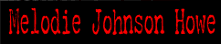
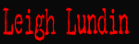
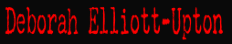
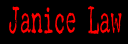
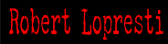
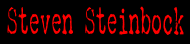
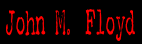
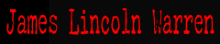









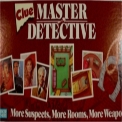


They are called ASCII keys and I used to know them before I found out you could do the insert, symbol to get the same thing. Although I have been told by my job not to use the keys because it messes up the printing. So for degrees, we have to type it out. I’ve noticed though when I type certain things in my word documents for work that the symbols appear automatically on certain words – like fiancee and fiance, several others, but I don’t remember.
I did at one point remember the key codes – like degrees (I think is alt + 248) – but I believe it has to be done with a keypad not the numbers across the top of the keyboard and has to be done with the right alt button – something strange. I haven’t used them in a long time and with the laptop being so popular, who has time to think about using special symbols, unless of course you are writing overseas or in a foreign language.
Anyway – great post – thanks – E
Also, I would point out that Eats, Shoots & Leaves is a wonderful BRITISH book. Just as there are different standard spellings, British and American English have differing typographic conventions. Insisting knowledge gained therein to be “correct” will not warm the heart of an American editor.
Most writers will conform to the style of their market.
Personally, I prefer British conventions for some things–e.g., the comma outside a quote if it isn’t part of the quote–and American ones for others–e.g., double v. single quotation marks. Eats, Shoots & Leaves, by the way, does note the difference between British and American conventions.
I use two spaces after periods and honi soit qui mal y pense. It makes it easier to read. No darn young whippersnapper is going to convince me different, even with automatic kerning. To hell with Wired style.
I think the single character ellipses are awful. Columbia notwithstanding, ellipses are not words with letters next to one another for the sake of unity, and there should be a space between each point thus: “ . . . ”
It is perfectly all right to pronounce “euro” with the “y” sound. That is the correct English pronunciation. Sans “y” sound is the proper French pronunciation, which is the one Micheline uses for obvious reasons. Germans properly pronounce it as “OI-ro”. I mean, we don’t pronounce “franc” in French, do we?
For whatever reason, PHP stripped the n-space and m-space in Leigh’s post, but they should be intact on the ZIP file.
My grandmother, part of a long line of one-room schoolhouse teachers, loved the term ‘proper English’ (often uttered with a sniff). She insisted actual speech (dialogue) required double quote marks and other uses must employ single quotation marks (as in the previous sentence).
James’ reference to ‘comma outside a quote if it isn’t part of the quote’ was the way I had been taught in school. I first encountered the ‘always put punctuation inside the quotes’ rule in the business world, that and the silly ‘no comma in a list just before an and’ that lawyers insist upon. We’re impacted enough by the world of business without it dictating punctuation and grammar rules.
Speaking of which…
The New York Times used to contain a period after its title in the masthead. It’s hard to give credence to, but according to one of my NYU professors, some accountant figured out the paper could save many dollars a year by eliminating the dot. See link for a masthead example:
http://www.law.umkc.edu/faculty/projects/ftrials/Hauptmann/storybreaks.html
Elizabeth mentions that non-ASCII characters once messed up printing. This is mostly true of older operating systems before Postscript printers and particularly prior to the advent of UniCode fonts. With Windows 98 and 2000, creators often made up their own character codes which looked great on the screen, but left professional Postscript printer RIPs mystified. If you currently have Windows XP or Vista or Mac OS-X and you avoid non-standard fonts imported from older systems, you should be in good shape… assuming, of course, your print bureau is up to date!
lol – I send all my work to hospitals to be printed out so I don’t know what type of printers they use.
I know on this particular account I am working, the ampersand is a no-no – we are not to use the & at all – for whatever printing reasons. We have been told that whatever it is we are typing and may have an & in it, to spell out “and” and/or the words (so D&C would be typed out dilatation and curettage or we could type it D and C). My trainer told me another symbol we are not to use but I can’t remember it right offhand (I’m thinking maybe it was the degrees but that doesn’t sound right because I’ve not used the ASCII keys for the degree sign in ages, since AAMT BOS wants us to spell out everything in diagnoses and spelling out degrees had become a standard format in all medical reports). Anyway, those are just the nitpicky things of the world of medical transcription.
PS –
For the record, my name is Elysabeth not Elizabeth or Elisabeth as I saw it on another post – sorry, I’ve worked hard to have this spelling as my recorded name and I’m very picky about it. – E
By using the “Alt” key and your numeric keypad, you can also type most of these symbols using ANSI keyboard codes.
I use ANSI codes all the time, especially for diacriticals like é (Alt+0233) and ü (Alt+0252).
You do this by placing the cursor where you want the symbol to appear and depressing the “Alt” key while typing a four-number sequence on your keypad.
There is no ANSI code for the m-space, but there are different ANSI codes for the “breaking” space, i.e., the normal space created by your spacebar that separates expressions and will allow a carriage return between them, and the “no-break” space, i.e., a special character space that is treated like a letter and can’t be separated from what precedes and follows it.
Here they are:
€ Alt+0128
£ Alt+0163
¢ Alt+0162
§ Alt+0167
¶ Alt+0182
© Alt+0169
… Alt+0133
– Alt+0150
— Alt+0151
(no break space) Alt+0160
†Alt+0134
‡ Alt+0135
° Alt+0176
¿ Alt+0191
Thanks, James. That greatly increased the value of the column. Now I’m bookmarking this page!
Elysabeth, people can’t find your books if your name isn’t spelled correctly! A part of my brain did indeed know your spelling, but my fingers went off in their own direction, ALT+035F, or something. By the way, you just had yet another book published, didn’t you?